If you’re like most manufacturers out there, you’re now creating and producing more designs than ever before. This inevitably means you now have more design data and more complexity, which needs to be managed. So what can you do to make sure this doesn't become unmanagable?



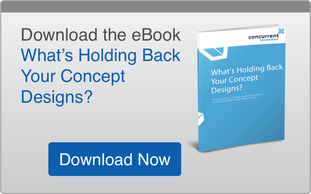




 Getting started with PTC Mathcad doesn't have to be a stuggle. In fact, as these videos will demonstrate, it's straightforward for users to make the most of the advanced calculation capabilities of Mathcad.
Getting started with PTC Mathcad doesn't have to be a stuggle. In fact, as these videos will demonstrate, it's straightforward for users to make the most of the advanced calculation capabilities of Mathcad.  With all the great updates coming as part of the release of PTC Creo 3.0, it can be hard to keep up with all the new features and benefits. To help, here are 3 must-watch videos, which give you all the information you need.
With all the great updates coming as part of the release of PTC Creo 3.0, it can be hard to keep up with all the new features and benefits. To help, here are 3 must-watch videos, which give you all the information you need.