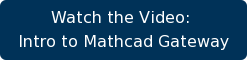“So, what are the timescales for engineering?” How often have you been asked that by those above you or by an expectant client? One of humanity’s greatest downfalls is its inability to provide accurate estimations of completion, so if your answer to such questioning is usually rather woolly, you’re not alone.
We tend to look at work as big chunks of stuff that needs to be done and, as a result, can often be overwhelmed to the point of offering northing more than a ‘finger-in-the-air’ calculation for how long it’ll take. Engineering time is no different.
Thankfully, there are some rather clever tools and pieces of software out there that can help the human brain arrive at a sensible estimate for how long it’ll take something to be engineered.
In this post, we’re going to look at 4 tricks any manufacturer can use to be accurate with and reduce its engineering calculation times.
-
Realise that there are no silver bullets
If only silver bullets existed - wouldn’t life be simpler? Unfortunately, they don’t, and nowhere is that more obvious than when it comes to engineering.
Big projects have to follow a precise path in order to be completed successfully and delivered to market, and, for that reason, there is simply no magic answer when it comes to estimating how long it’ll take.
Learn every detail of your engineering process (even those that seem inconsequential), because every one will have a unique effect on calculation times and the better you know your operation, the easier it’ll be to assess how big each job is.
-
Less is always more
Breaking an engineering project down into bite-sized chunks is the best way to make sense of the overall job. By cramming as much as possible onto a single worksheet, you’ll end up with nothing more than a very heavy piece of paper that attempts to analyse timescales for every constituent element.
Keep your worksheets light by working on self-contained chunks of the project. You can then calculate each one individually and arrive at a far more accurate and usually reduced engineering time.
-
Don’t calculate everything
A common mistake made during engineering time calculation is to include plots that aren’t seen by the end user. By using tools such as the PTC Mathcad Gateway, plots can be removed from engineering calculations and instead fed directly into results.
The savings here won’t break any world records, but every minute adds up and removing from the worksheet plots that will not be passed as outputs is definitely good practice.
-
Rebuild - don’t replace
This one gets a little nerdy, but if you’re the kind of engineer who uses programming structures to build your worksheet and its time calculations, there’s a neat trick you may be missing.
Always initialise the matrix you’re building at the start. By doing so, you’ll avoid rebuilding it again and again during the loop. A more technical explanation of this, complete with visual examples can be found here.
Remember - there is no silver bullet. The above tips will help you reduce engineering calculation times, but they go hand-in-hand with good, old-fashioned common sense. Apply both, and you’ll finally be able to answer those “how long will it take?” questions far more accurately.