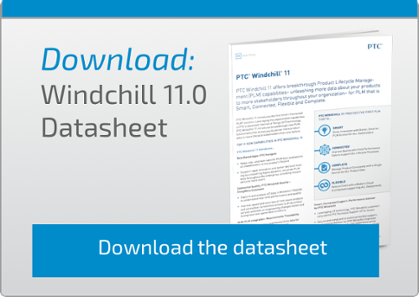We're all used to instant, intuitive apps on our phones, which can be downloaded and used without training. Well why not have the same experience for PLM? Having ready access to information is especially important for product development companies where product-related information is their most valuable asset.
We're all used to instant, intuitive apps on our phones, which can be downloaded and used without training. Well why not have the same experience for PLM? Having ready access to information is especially important for product development companies where product-related information is their most valuable asset.
While many have made progress in improving sharing and access to product information, they have yet to democratize this information and to make it easily accessible to users beyond those who created it.
Introducing PTC Navigate – Windchill 11 Role-Based Apps to Improve Data Sharing
PTC has introduced PTC Navigate, a collection of role-based apps in Windchill 11. These apps are simple to use and require no training. They unleash product information for all roles - in manufacturing, on the shop floor, for service and even sales people.
Here’s how it works. We'll start with a view drawing app. In this case, we'll enter a part number and it will quickly bring up a drawing for that part. This means that you can get to the critical information that's communicated from design to manufacturing in one step.
Let's look at another example. In this case, a view part structure app. We'll enter a part number form assembly and what you'll see next is it’s bringing up a 3D image of that assembly, coupled with the part structure that describes the assembly. And as we highlight a row in the part structure, the elements in the 3D assembly are also highlighted. This is a fantastic way to quickly understand the status of a part number and how the parts fit together in the design. Critical information for procurement, tooling, process planning, and sourcing roles.
When are the PTC Navigate Apps available?
These PTC Navigate apps are new with Windchill 11. And, best of all, customers using Windchill today can take advantage of these apps immediately. There's no need to upgrade your existing Windchill deployment. So you can dramatically expand the value of PLM information across the roles in your company with no barriers.
PTC Customer Example: How Trans-Matic Uses PTC to Improve Data Sharing
Trans-Matic specialises in making deep drawn metal components - taking a coil of material and forming it in to a stamped product. The company produces parts so small, you can barely see them when you hold them in your hand, all the way up to parts that are probably 2 to 3 inches in diameter and maybe as much as 10 inches tall.
It’s not a large business. Yet, Windchill has proven to be very valuable to the company. The collaboration that it brings, such as the ability to lock down CAD documents and prints at certain states and the ability to provide visibility control to the shop floor has really proven to be valuable.
The company is very passionate about taking the data that it creates in engineering and getting it outside of the engineering department - out to the other people in the company, so that they can leverage this information. They don’t want to just rely on the floor having a paper copy of something produced in engineering. They should have immediate electronic access to the latest version of that data right on the shop floor.
With each new release of Windchill, the ability to simplify the user interface and to customise to the specific user group, helps to support adoptions at Trans-Matic. The Role-Based Apps included in Windchill 11 are only going to help with this.