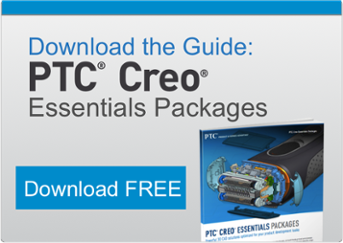Updating CAD software is costly, especially if the upgrades are released every one or two years. Yet there are practical reasons that make a CAD software upgrade more cost-effective than you (or your boss) might think.
These upgrades are designed to help engineers become more productive, accurate and efficient in their everyday working life, meaning that its costs could be covered, even in the short term.
#1 It makes engineers more productive
CAD software upgrades aim to make their tools and capabilities more complex, but also more user-friendly, particularly when it comes to 3D design.
In PTC Creo Parametric for example there is a bend tool enhancement that gives you the ability to bend multiple planes and create multiple bend reliefs when working with sheet metal.
Updates allow users to work more efficiently with complex geometry and hence create their designs quickly. The ability to ‘freestyle’ or ‘play’ with designs is also a feature that many CAD software upgrades encourage through new capabilities and tools.
#2 It makes the design process more accurate
Enhanced graphics mean that you can work on designs at a much closer level, as well as produce high quality designs for the presentation and evaluation stages of product development.
Analysis tools allow you to dig deeper into the structure of parts with tools such as 3D thickness evaluations and finite element analysis.
You can also analyse the motion and interaction of your part with others, with some software allowing you to manipulate a digital human inside your model and consider the interactions.
By making your designs move, putting them under pressure and in contact with other parts in the software you save yourself a considerable amount testing time in the long run.
#3 It helps engineers share work efficiently
CAD upgrades aim to assist in a workplace that shares designs with different people and in different file formats on a regular basis. As a result, new upgrades make their files compatible with many file formats.
This makes sharing ideas and designs both easier and more efficient, as each computer no longer has to be compatible with your specific file format. It also means that you don’t miss out on any data that gets sent through to you.
#4 It allows for a more gradual transition
From one upgrade to the next you may not notice much of a difference, however all of those little changes add up to a significant shift within three or four upgrades. By upgrading with the software changes, you get everyone used to them at a more gradual pace so that it’s not a total overhaul when you update.
This cuts costs in retraining and readjusting employees to the software, keeping them productive. Don’t underestimate how much of a shift a couple of upgrades can be, for as much as the engineering work environment is changing, so is the software.