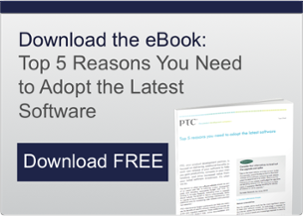According to research by Tech-Clarity, design simulation plays a pivotal role at 90% of the top performing companies. And it’s easy to see why; it greatly reduces the need to manufacture multiple test products and helps engineers find and solve issues while they’re still cheap to fix.
The reduction in material costs and huge gains in engineer time saved as the result of using simulation software are to be admired, but how do you go about choosing the right system capable of delivering such improvements? With so many on the market, those unfamiliar with tools of this kind will likely be overwhelmed by the choices available.
In this post, we’re going to consider five key elements of great simulation software that will simplify your purchasing decision.
#1 Easy to install and approachable
Gone are the days of War and Peace-sized software manuals that must be read in order to get the most from the system in question. The simulation software you choose should therefore be easy to install and approachable for all.
Think about how you use your smartphone and the various apps you rely on daily; it’s all about discovery, and the same goes for simulation software; its user interface should encourage you to explore the features contained within it and be addictive enough to keep you coming back for more.
#2 CAD integration
Any designer will tell you how important it is to avoid unnecessary interruptions to the design workflow. Simulation software that doesn’t offer full CAD integration will only slow the process down, therefore it’s vital that you source a solution which includes an interface to the CAD package you use.
CAD integration decreases model preparation time, makes adoption of simulation software much easier and improves overall ease of use.
#3 Online help and tutorials
Be wary of vendors that make a big deal about telephone support; why does their simulation software require so much human assistance? Nowadays, self-help content is a far more convenient way to learn new software or gain quick refreshers on forgotten functionality.
Look for systems that include a wealth of online help, be it in the form of blog posts, video explainers or PDF guides. The learning curve will be greatly reduced, as a result.
#4 Automatic/adaptive meshing
There’s nothing worse than completing a design only to move onto the analysis phase and having to wait an age for the analysis to be ready. Automatic meshing (sometimes referred to as ‘adaptive’ meshing) will ease this process significantly and simplify the time-consuming part of setting up a design analysis.
#5 Fast and accurate
The most feature-packed simulation software on the planet can prove ultimately problematic if it’s slow and cumbersome. Worse, if the results are anything less than 100% accurate, it simply won’t provide any benefit to the design or manufacturing teams.
When conducting your research on simulation software, ensure you give each one a thorough real-world test to ensure that they are fast (to enable quick, directional insight and multiple simulations) and accurate (thus ensuring better design decisions can be made, leading to more reliably prototypes).
Fast and accurate simulation software will enable design teams to reclaim lost time and ensure that expensive, flawed physical prototypes are a thing of the past.
Make sure that you choose the most appropriate software
Simulation software will only prove a hit within your organisation if the most appropriate solution is chosen. Use the five guidelines above, and you’ll find a tool that will transform your product design process.