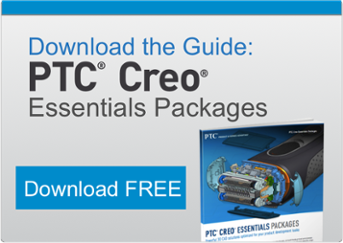Ever considered looking at Creo Simulate, but not sure what it has to offer? In short, it’s designed to provide a range of solutions that enable engineers to easily analyse parts and assemblies, increasing the efficiency of your manufacturing processes.

The simulation tools give you the ability to operate different information technology systems and exchange data between these software applications.
In fact, we've highlighted the seven wonders of Creo Simulate that you need to know about:
#1 Designers can easily analyse parts and assemblies
Creo Simulate allows designers to easily analyse and investigate the structural, thermal and motion behavior of their designs under real-life conditions.
#2 The interface is user-friendly
Creo Simulate provides an ‘easy-to-follow’ process with an intuitive interface. For instance, a designer may want to run a simulation to provide visual feedback on their new steering assembly to find out the different kinds of loads can be applied to their wheel after hitting an obstacle in the road. This allowing designers to apply varying methods, and change the design if necessary.
#3 You gain clear, informative results
Once a simulation is complete, results are provided via graphs and dynamic visuals. This dual-process in feedback means designers are equipped with an immediate understanding of how their mechanism is functioning and what may need to be changed.
#4 Room to perform further analysis
Designers can even perform multiple simulations in order to gain a bigger picture of their designs and perform further analysis on individual parts. For example, structural analysis can be used to evaluate the performance of a component against certain specifications. This improves overall design output because multiple simulations can identify any design errors and be rectified.
#5 The process of setting-up analysis is instinctive
Designers simply follow the steps to select material properties from an extensive library, apply different simulations (where relevant) and apply new conditions.
#6 The advantage of having automatic mesh generation
Another major advantage from using Creo Simulate is the automatic mesh generation tool. It requires no interaction because it automatically creates high-quality mesh for analysis, saving you significant time!
#7 Carry out dynamic simulations
Instead of sticking to static analysis, Creo Simulate opens the door to conducting non-linear buckling. And to top it all off you can create automatic reports based on simulations, and readily share this information with colleagues.
Creo Simulate is a feature that gives both design engineers and specialists the speed and flexibility to carry out simulations and build reports based on them. Not only does this add significant improvements in CAE workflows, it also increases productivity.